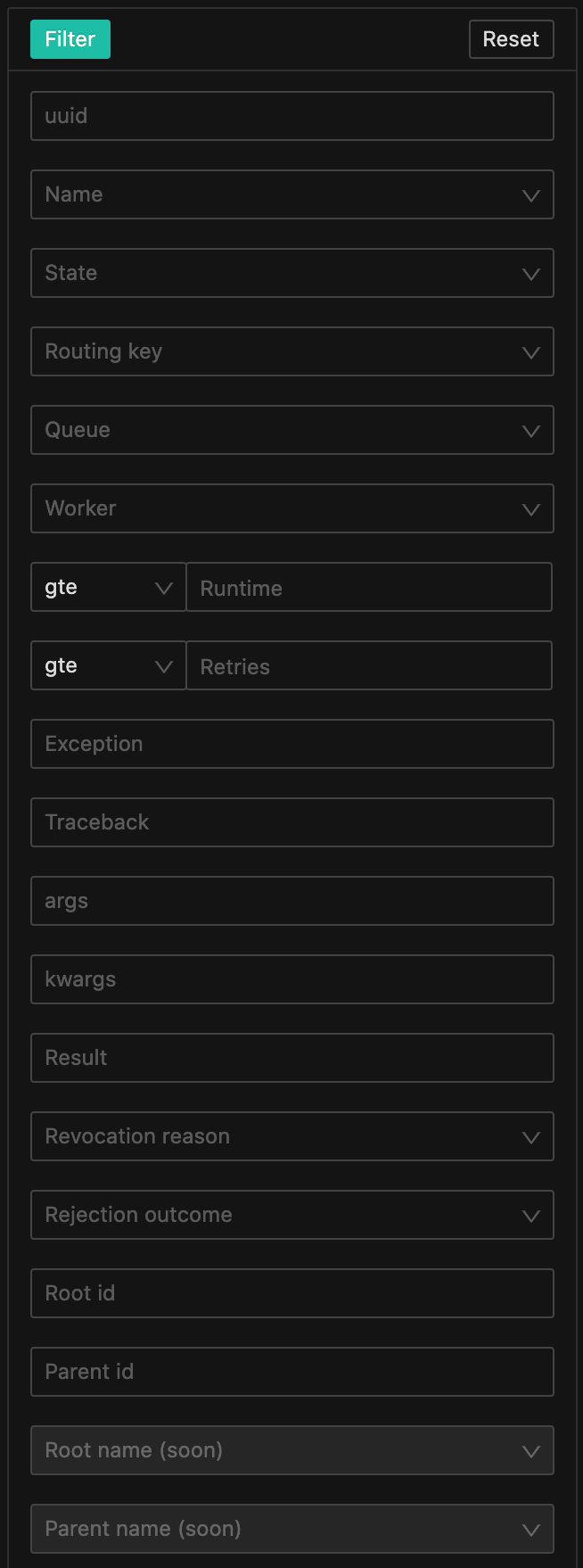Filters
Leek provides two filters, a time filter to filter tasks by timestamp fields and attributes filters to filter tasks by their attributes.
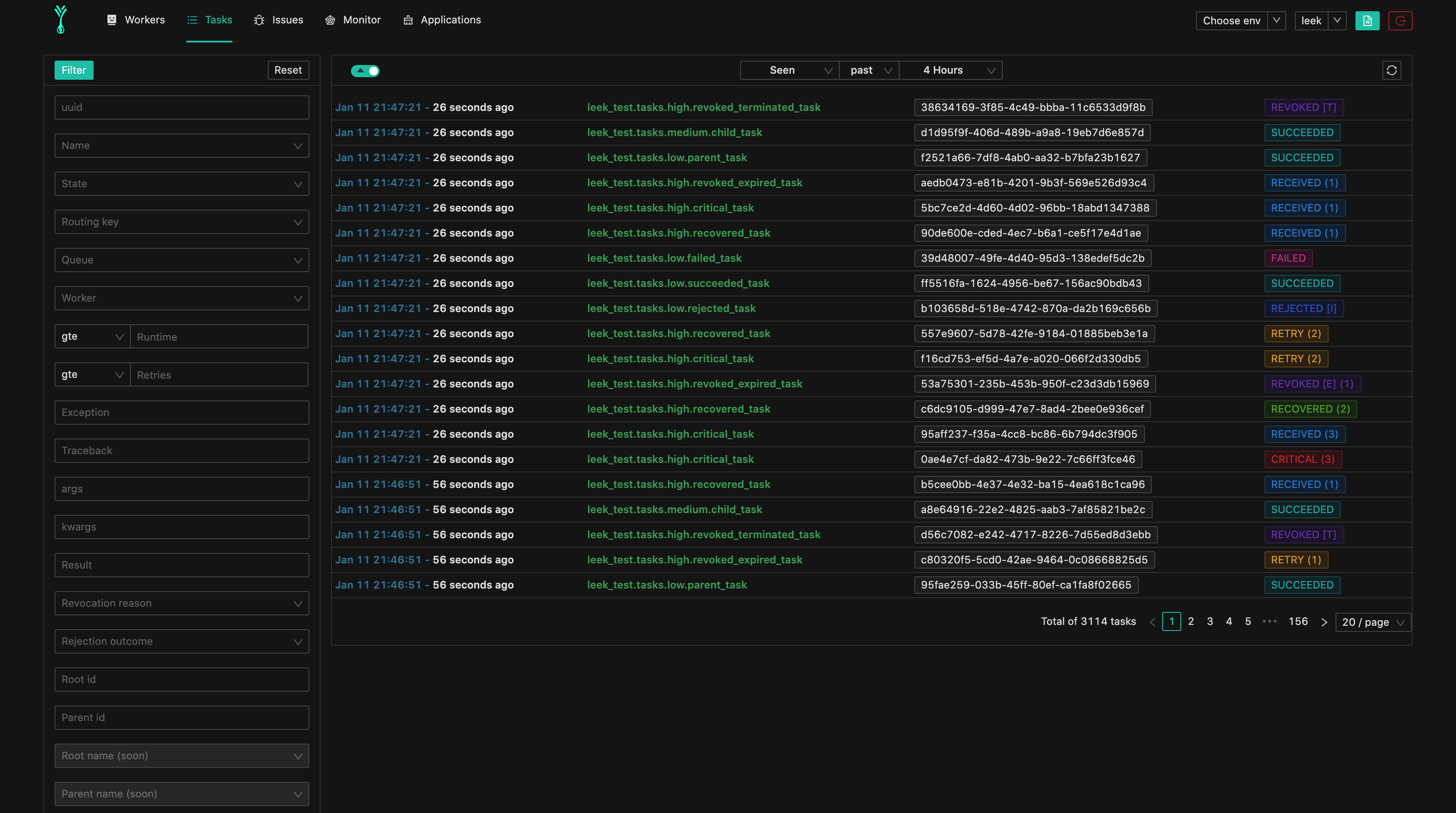
Time filter
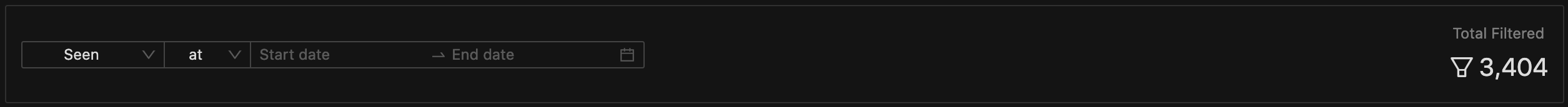
You can use the time filter to filter tasks by these timestamp fields:
- Seen
- Queued
- Received
- Started
- Succeeded
- Failed
- Retried
- Rejected
- Revoked
- ETA
- Expires
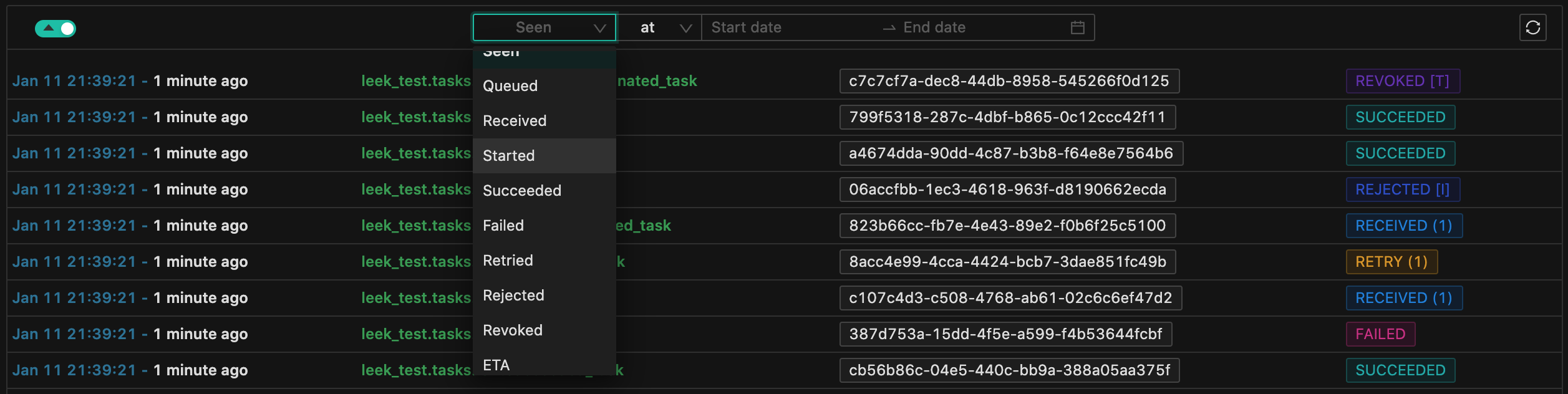
There are three time filter types:
- at - to filter the chosen timestamp field using a date range.
- past - to filter the chosen timestamp field using past time range (15 mins ago, 2 hours ago ...).
- next - to filter the chosen timestamp field using future time range (for scheduled tasks with countdown or tasks set to expire in future time)
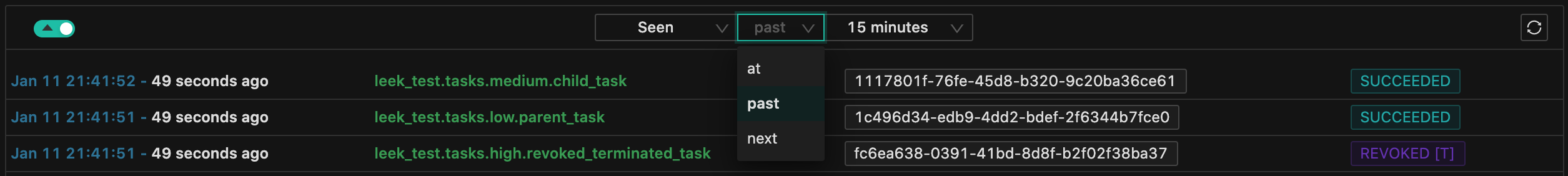
Attributes filters
You can use the attributes filter to filter tasks by the following attributes:
- uuid - task UUID
- name - task name
- state - task state
- routing_key - Broker routing key
- queue - Broker queue name
- worker - Worker hostname
- runtime - SUCCEEDED|RECOVERED task runtime lte or gte
- retries - retries lte|gte
- exception - Failure exception name
- traceback - Failure exception traceback
- args - task positional arguments
- kwargs - task keyword arguments
- result - SUCCEEDED|RECOVERED task result
- revocation reason - REVOKED task reason (Expired|Terminated)
- rejection outcome - REJECTED task outcome (Requeued|Ignored)
- root_id - root task UUID
- parent_id - parent task UUID