Metrics
Leek provides a set of basic metrics on its dashboard, you can have a general idea about your application state by looking at these metrics, you can also filter by environment to load metrics for a specific environment, these metrics includes:
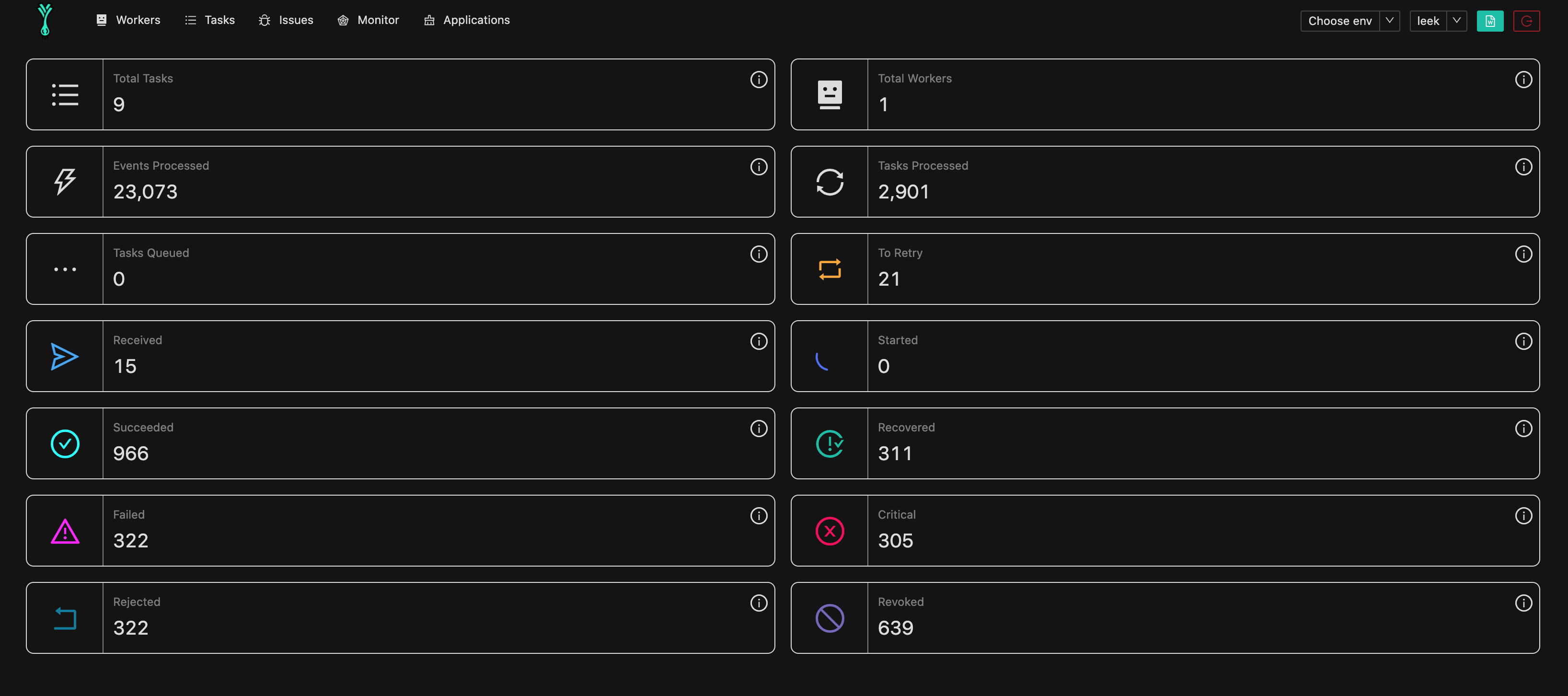
Total Tasks - Seen distinct tasks names.
Total Workers - Seen distinct workers hostnames.
Events Processed - Events sent by Leek Agent and processed (indexed) by Leek API.
Tasks Processed - Seen distinct tasks UUIDs.
Tasks Queued - Tasks in the queues waiting to be processed. set
task_send_sent_eventtoTrueon clients level to report started tasksReceived - Tasks were received by a worker. but not yet started.
Started - Tasks were started by a worker and still active, set
task_track_startedtoTrueon workers level to report started tasks.Succeeded - Tasks that were succeeded without any retries/failure.
Recovered - Tasks that were succeeded after one or more retries.
Failed - Tasks that were failed without any retries.
Critical - Tasks that were failed after max retries.
To Retry - Tasks that were failed and waiting for retry.
Rejected - Tasks that were rejected by workers and requeued, or moved to a dead letter queue.
Revoked - Tasks that were revoked by workers, but still in the queue.