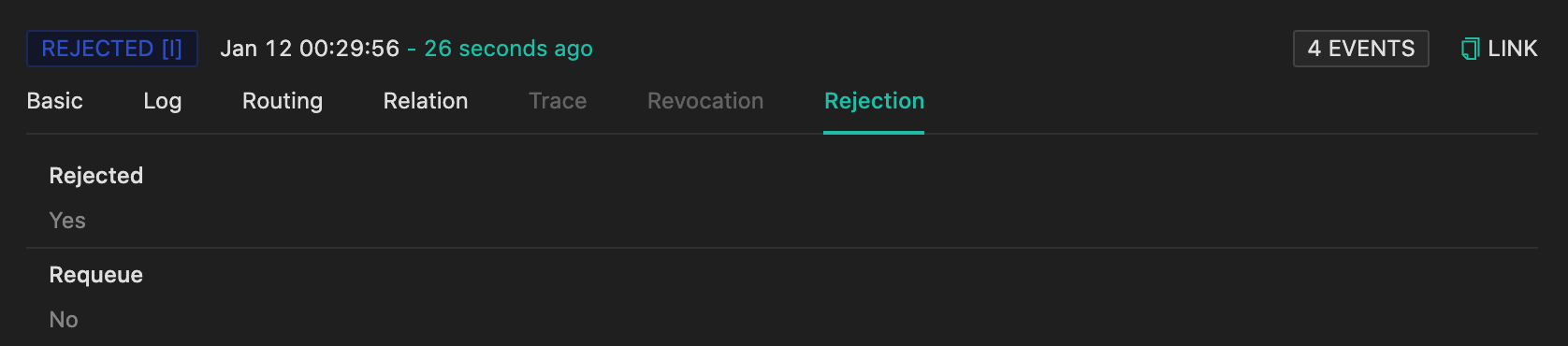Tasks
Leeks provides an awesome UI for tasks listing. it's divided into a paginated list, time filter, attributes filter and task details drawer.
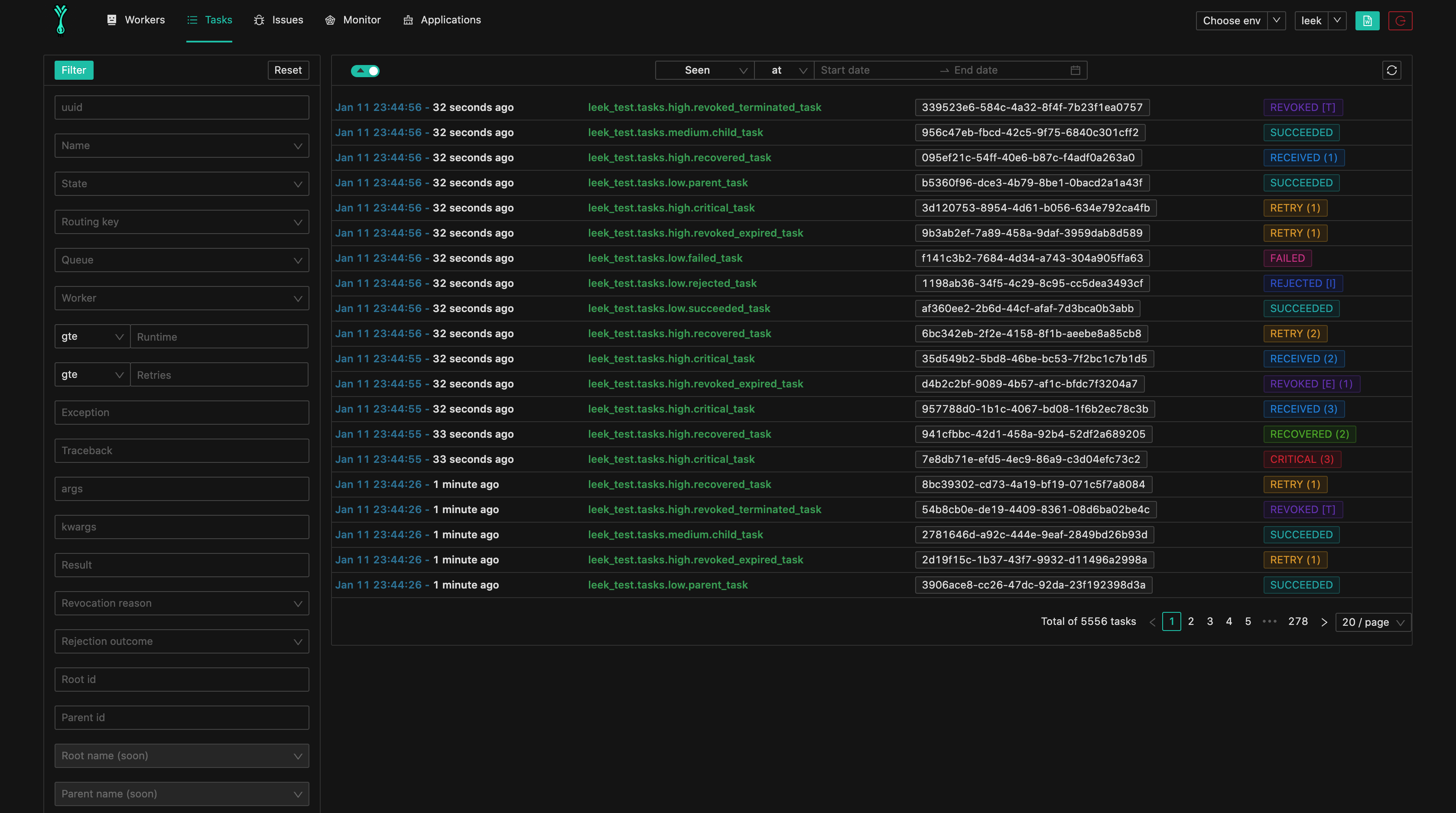
Tasks list
Tasks list is a paginated list of task last seen timestamp, task name, task uuid and task state. you can:
- Change page size using the bottom right combobox.
- Refresh the page with the top right button.
- Order tasks by asc|desc timestamp using the top left switch.
- Filter tasks using the time filter.
- Filter tasks using the attributes filter
Task details
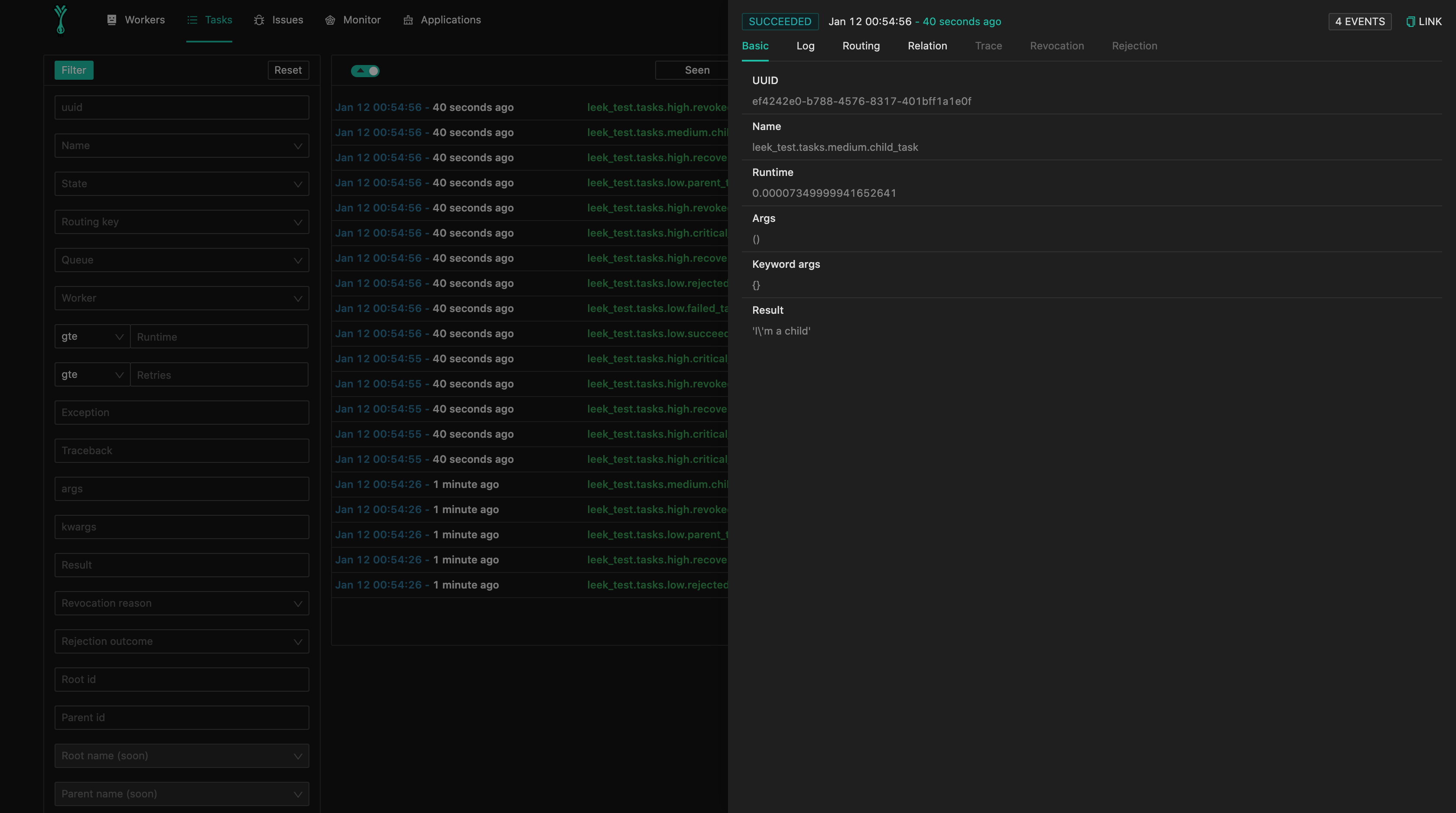
If you want to see more details about a task, you can click on a target task and a task details drawer will be opened with more information that includes:
- Basic details
With this tab, you can check basic task details like UUID, name, runtime, arguments and result.
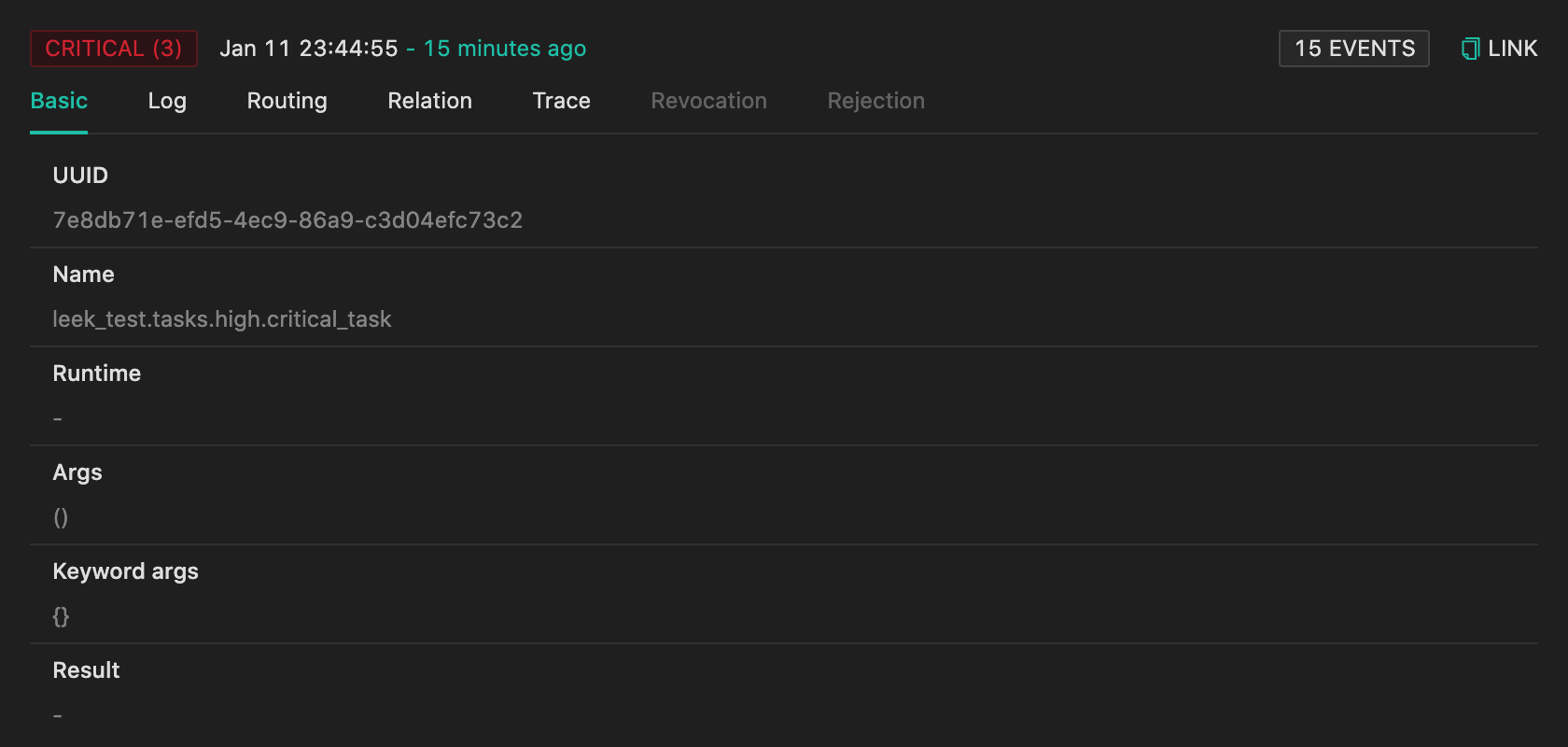
- Time log
With this tab you can monitor task progress, when it is queued, failed, succeeded ...
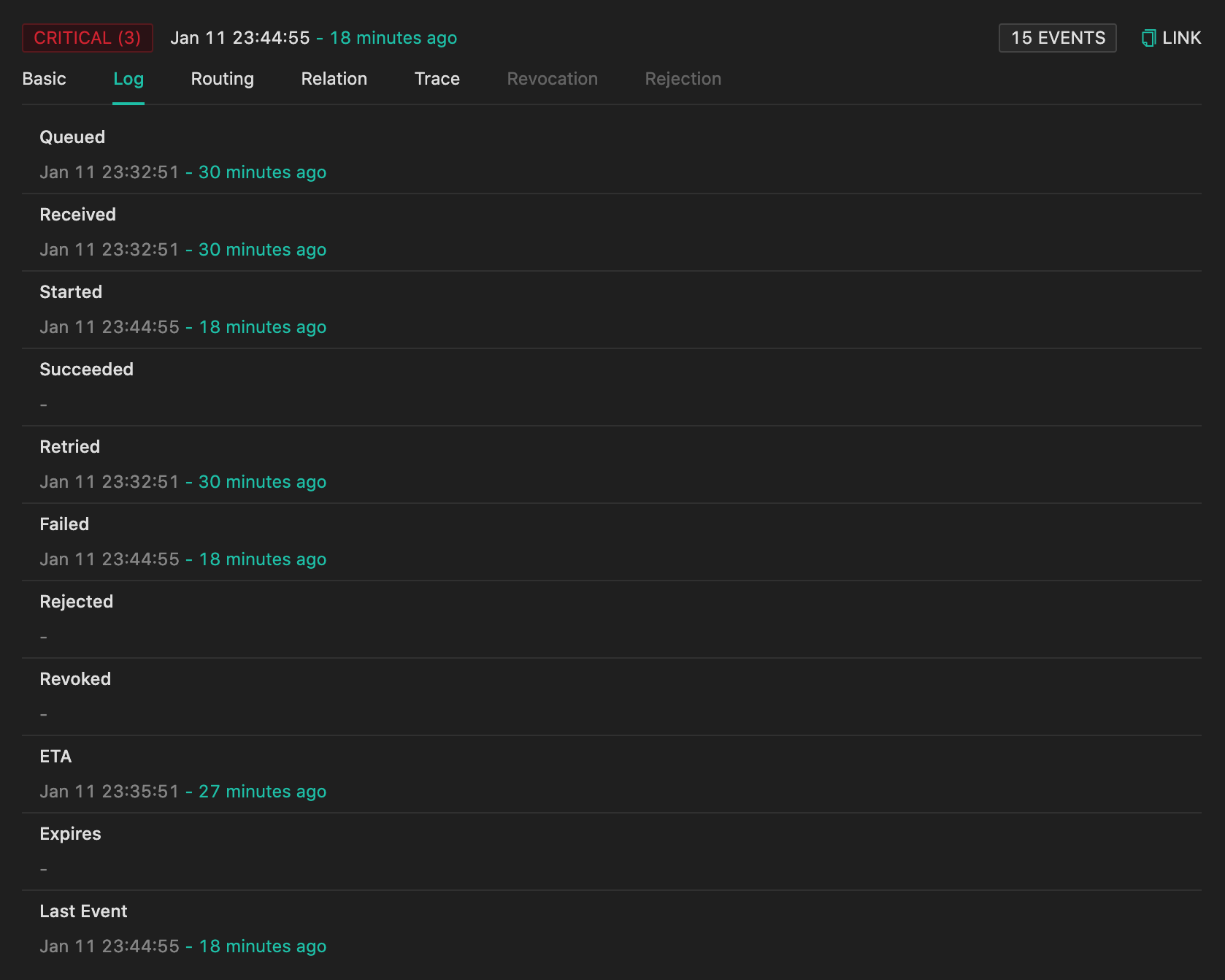
- Routing
With this tab you can check how the task is routed, to what exchange/queue the client sent the task and the worker who processed the task
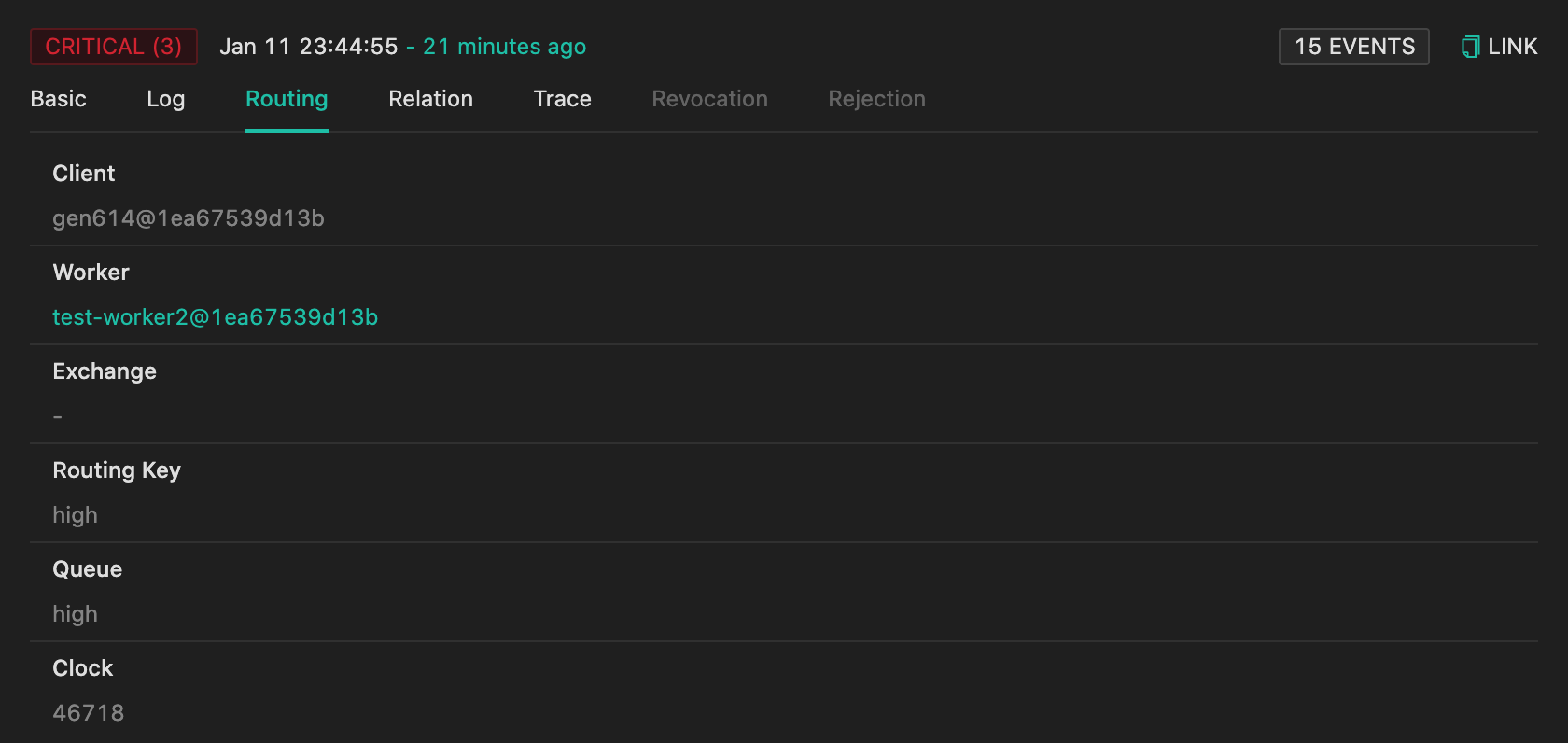
- Relation
With this tab you can monitor task dependencies including the root task and the parent task that called the child task.
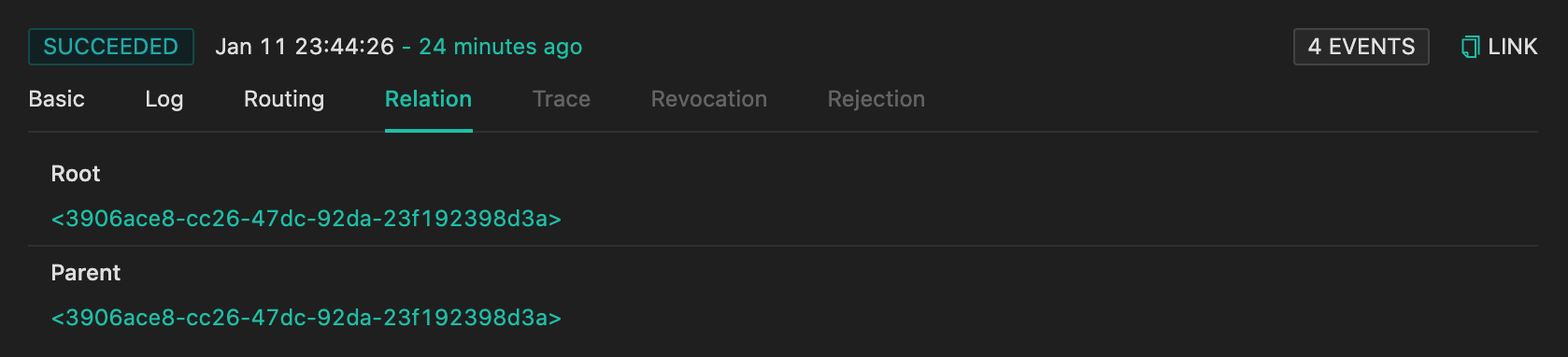
- Trace
With this tab you can check how many times the task was processed and failed, the exception name and the full exception stacktrace.
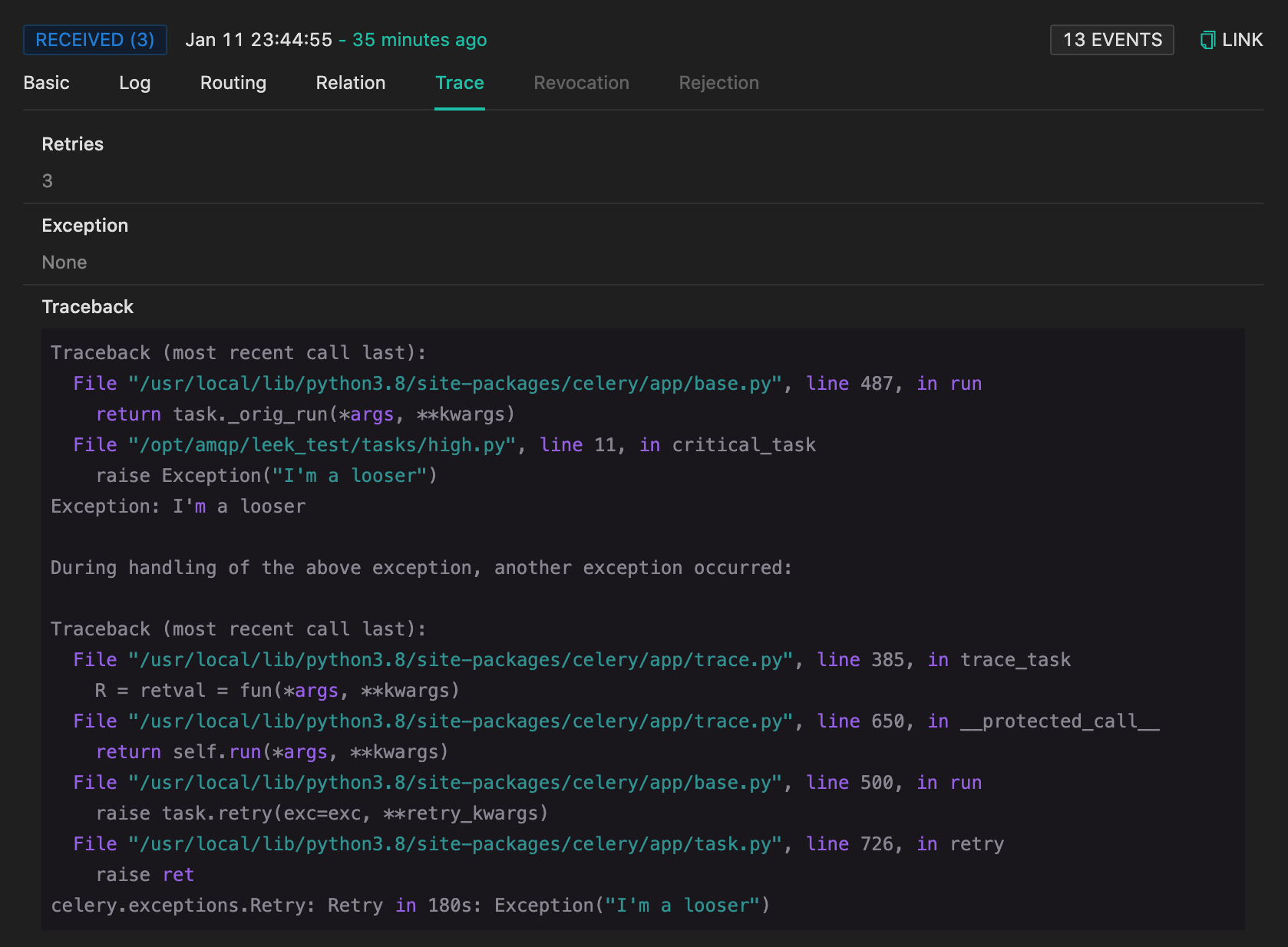
- Revocation
With this tab you can check if the task is expired or terminated and with what code the task terminated.
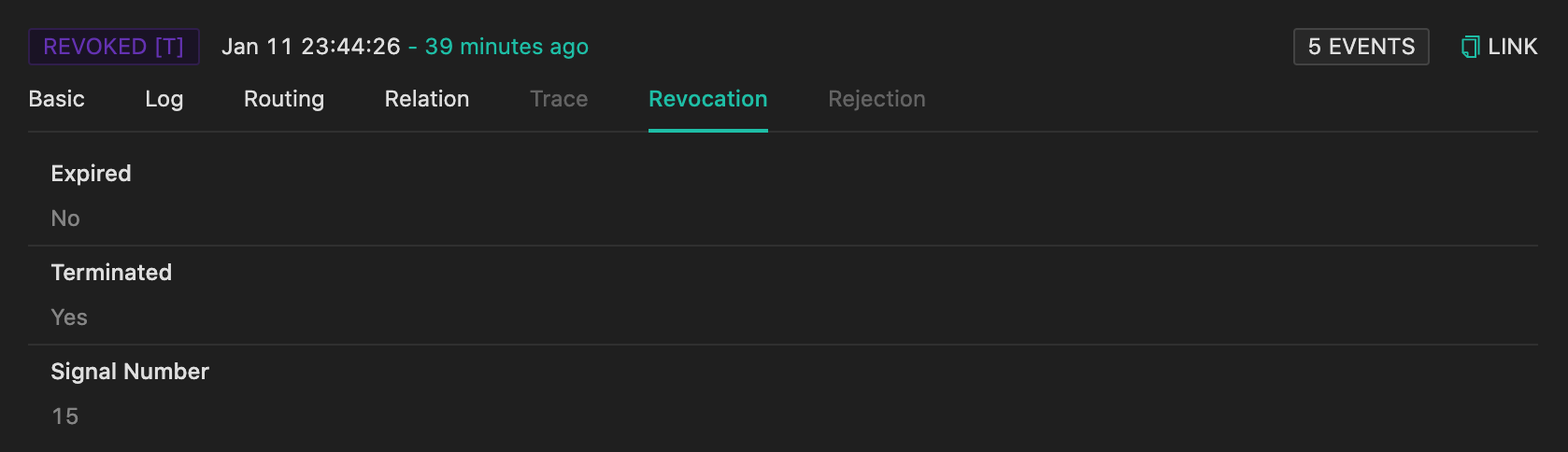
- Rejection
With this tab you can check if the task is terminated and if it is requeued or ignored.