Login
Supported identity providers
For now Leek only supports Google SSO with GSuite accounts or Standard GMails accounts.
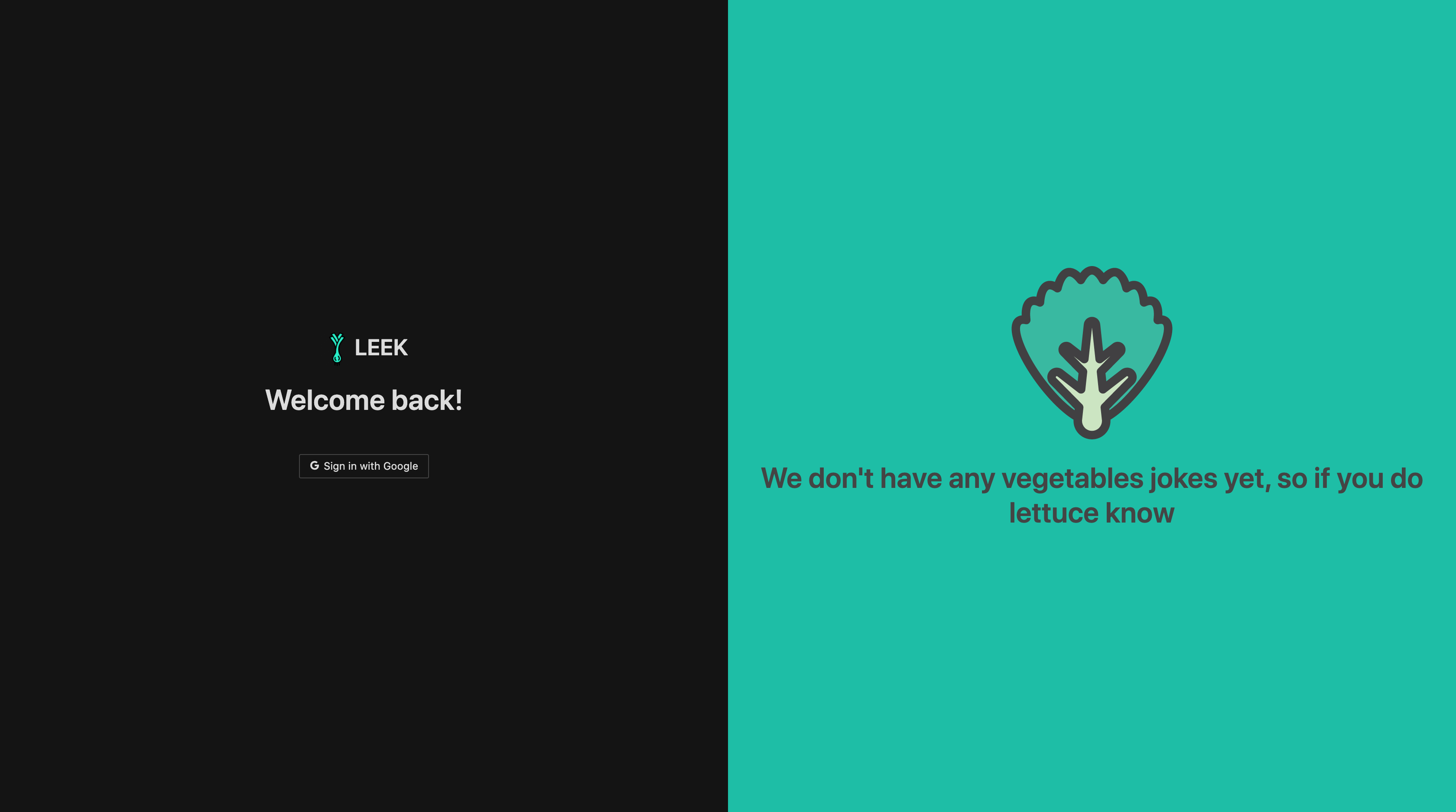
If you want to enable Firebase auth you can set LEEK_API_ENABLE_AUTH to true and set the other firebase environment
variables:
If you are willing to deploy Leek inside a VPC as an internal tool, and you don't care about authentication/authorization
you can set LEEK_API_ENABLE_AUTH to false and skip firebase setup.
If you disable authentication/authorization there will be no user context and leek won't be able to distinguish the application owner from normal user, so anyone that has access to leek can delete applications, purge applications ...
Individual vs Organization
Leek can be used by organizations with GSuite accounts and/or individuals with Standard google accounts.
Organization - For users authenticated to Leek with their GSuite accounts, Leek organization name for the logged users will be the GSuite domain eg: example.com, and leek applications created by users with user@example.com will be visible/accessible by Leek users belonging to the same GSuite organization with the same email domain ending with @example.com.
Individual - For users authenticated with their standard google account (ending with @gmail.com), Leek organization name for the logged user will be the GMail user id, eg: for john@example.com the organization name is john, and Leek applications created by john@example.com will only be visible/accessible by john@example.com.
Authorization and who can login to Leek?
You can control who can sign in to Leek by configuring two environment variables:
LEEK_API_WHITELISTED_ORGS - Specify a comma separated list of organizations whitelisted to use Leek, it should be a
domain name for GSuite organizations, and google username for standard accounts.
Setting LEEK_API_WHITELISTED_ORGS to
example.com,will make Leek accessible only to GSuite users belonging to GSuite organization with the domain nameexample.com, in other words only users with emails ending by@example.comcan login to leek.In the other hand, setting it to
john,janewill make sure that leek is only accessible by users with GMail accounts john@gmail.com and jane@gmail.com.
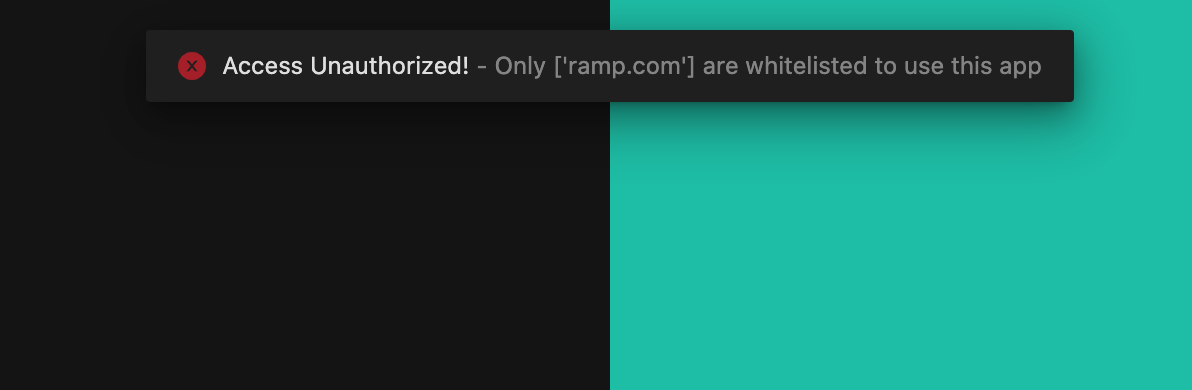
LEEK_API_OWNER_ORG - Specify the owner organization name that can manage leek, it should be the domain name for GSuite
organizations, and google username for standard GMails account. (unlike LEEK_API_WHITELISTED_ORGS this parameter is
not a list, and you should specify only one organization name).